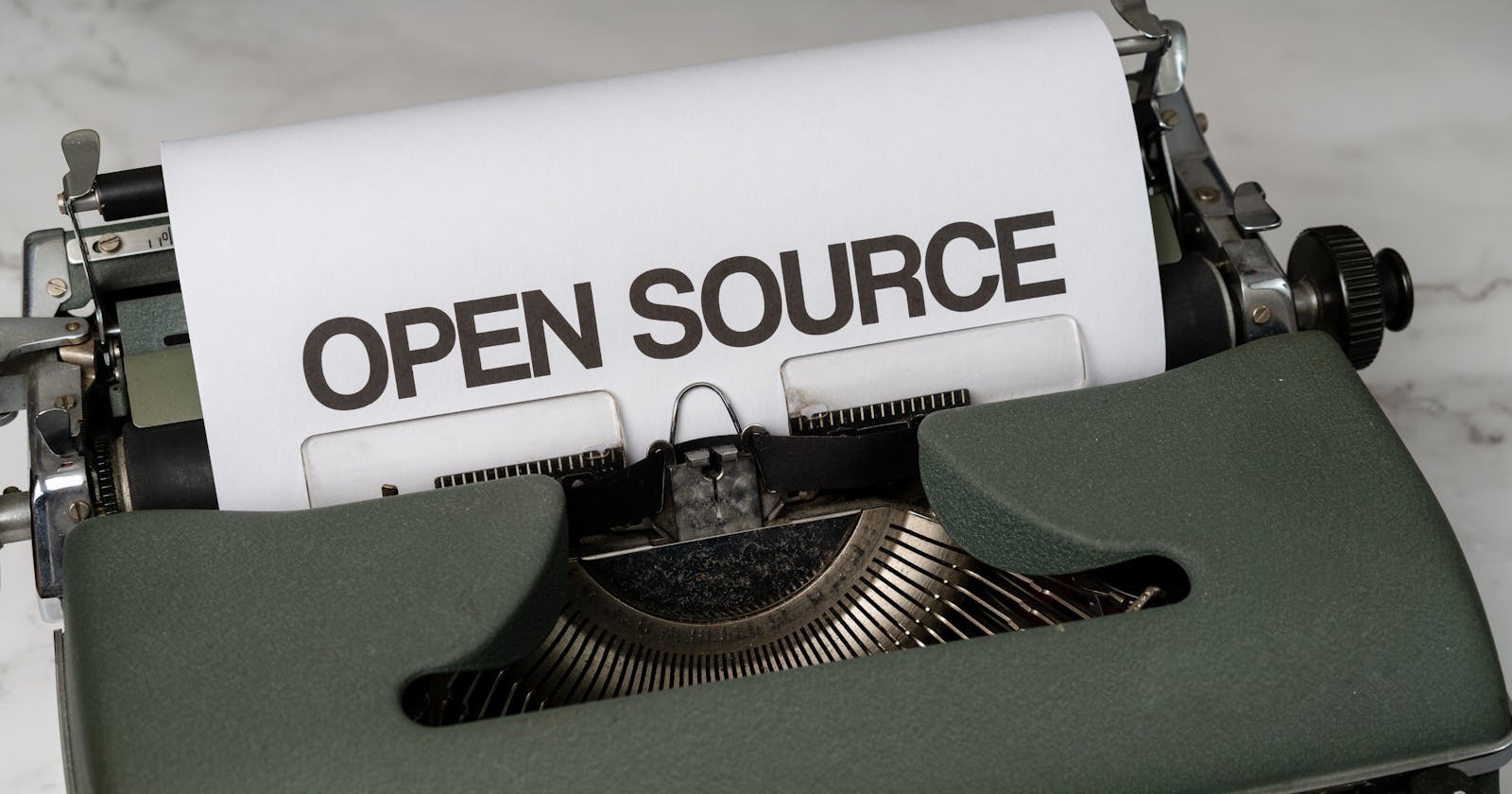Before Contributing to OpenSource
"Before Contributing to Open Source: Key Considerations and Best Practices"
Table of contents
No headings in the article.
GitHub is a popular platform and cloud-based Git Repository hosting service for software development and version control using Git. Git is used for storing the source code of the projects, tracking the history of all changes to that code, and collaborating on the code of the projects.
Roles in a Typical Open Source Project:
Author: The person who created the project and assigns new roles to other members for project maintenance.
Owner: The administrative owner of the project, which can be the same person as the author.
Maintainers: Individuals responsible for driving the project's vision, goals, and overall direction. They are committed to improving and maintaining the project.
Contributors: People who add to the project in various ways, such as coding, fixing bugs, adding features, or improving documentation. They follow project guidelines and collaborate with the maintainers.
Community Members: Valuable members of the project's community who provide feedback, bug reports, feature suggestions, and user support.
How to Contribute to OpenSource Projects: OpenSource, where a project source code is made available to the public to see, use and modify.
"Understanding how open-source contribution works can be a rewarding journey. Here are 11 valuable tips to guide you along the way and make your contribution experience a success."
Choose a Project: Start by looking into open-source initiatives that fit your hobbies and areas of competence. There is a huge selection of projects to pick from on websites like GitHub. Look for current projects that have a welcoming community and your skill level.
Check License: Before participating in a project, make sure to look into its licence. It ensures the project's legality and provides guidelines for its usage and distribution. Different licences have various conditions and limitations. Make sure the licence of the project supports the purposes and aims you have for it. If a project does not have an open-source license, then it is not open-source. some top os licenses are GPL, Apache, Ms-PL, MIT License.
Read the README File: The README file frequently serves as the project's documentation and contains useful details about the project's goals, features, installation procedures, and contribution policies. To become familiar with the project and its requirements, read it in its entirety. Other documentation: There might be additional documentation, such as tutorials, walkthroughs, or governance policies, especially on bigger projects.
Read Code of Conduct: Open-source projects usually have a code of conduct that outlines expected behaviour and guidelines for contributors. It encourages a friendly, inclusive environment. Throughout your involvement in the project, be sure you comprehend and follow the code of conduct. you can refer to this link to get an idea - https://opensource.guide/code-of-conduct
Choose an Issue to Work on: Look through the project's backlog or issue tracker to identify tasks or bugs that need attention. If you're new to the project, look for issues marked as "beginner-friendly" or "good first issue." Pick an issue that fits your interests and skill set.
Write a Comment: Once you've identified an issue you want to work on, leave a comment expressing your interest and asking to be assigned to it. This lets the project maintainers and other contributors know that you're working on that particular issue.
Read the Contribution Guidelines: Every project has its contribution guidelines that specify how contributions should be submitted. Read these guidelines carefully to understand how to structure your code, perform tests, and create pull requests.
Read the Setup and Installation Instructions: The project's setup guide and installation instructions will help you get the project running locally in your development environment. Follow the instructions to ensure you have the required dependencies and tools configured properly.
Fork the repository: Forking the repository creates a copy of the project under your GitHub account. This allows you to make changes without directly affecting the original project. Typically, forking is carried out via the GitHub interface.
Start working: Once you're set up locally, you can start working on the issue you selected. Make the necessary changes, write tests if required, and ensure your code follows the project's coding standards. It's recommended to make incremental commits as you work through the changes. *If you get stuck somewhere between then: Communication platforms like Slack or Discord or Telegram, where you can interact and ask questions, otherwise Engage in discussions, address feedback, and iterate on the changes based on the maintainers' input collaborate.*
Submit the pull request: When you're ready to submit your contribution, push your changes to your forked repository and create a pull request (PR) on the original project's repository. Provide a clear description of your changes in the PR and reference the issue you were working on. The project maintainers will review your code, provide feedback, and potentially merge your changes into the main project.
some useful tricks: Better to format your Commit in this Order*:*
<type>(<scope>): <subject>
<BLANK LINE>
<body>
<BLANK LINE>
<footer>
Wrap Up!
This is just the beginning. By following the steps outlined, you can navigate the open-source contribution process effectively. Keep in mind to be open with communication, ask for help when necessary, and be receptive to suggestions from the project community. Accept the collaborative mindset and take pleasure in the process of contributing to open source.
Coding is fun!