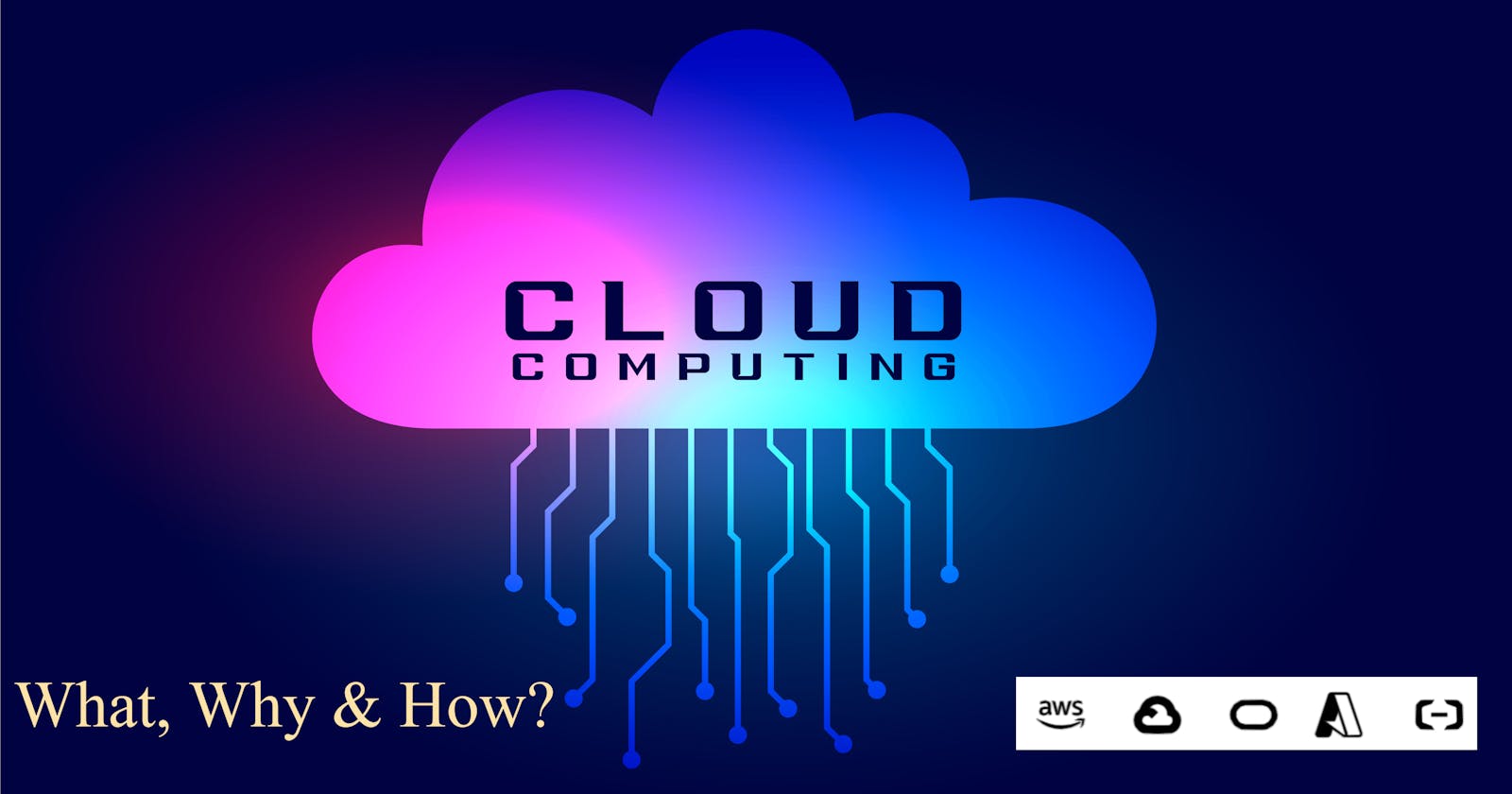Table of contents
- What is the cloud?
- Why Cloud Computing?
- Cloud Architecture
- Types of Cloud Services
- Cloud Deployments
- Cloud Management
- Cloud Service Providers
- Accessing Cloud Services
- Cloud Security
- Benefits of Cloud Computing
- HOW TO SHIFT TO CLOUD COMPUTING?
- Challenges of Cloud Adoption
- Cloud Computing Future Trends
- Summary
- References:
Hi, if you are reading this chances are you're interested to know about the cloud. In this blog, we will cover another revolution that computing is facing, this time it is cloud computing.

What is the cloud?
First, seeing the word 'cloud', what comes into your mind sky? nah nah. so, what exactly is the cloud?
For many years, the internet has been represented on network diagrams by a cloud symbol. when, around 2008, a variety of new services started to emerge that permitted computing resources to be accessed over the internet, the label 'cloud computing' started to be used as an umbrella term.

You may have heard individuals refer to the cloud, cloud computing, or cloud storage. But what exactly is the cloud?
Cloud computing refers to the delivery of on-demand computing services such as computational power, data storage, applications, servers (physical servers and virtual servers), development tools, networking capabilities, and more over the internet on a pay-as-you-go basis. These resources are hosted at a remote data center managed by a cloud services provider ( CSP).
In practical terms, the cloud is made up of loads of giant data centers – also known as ‘server farms’ – run by Google, Amazon, Microsoft, IBM, Apple, and a host of other traditional and emerging computing giants.
Why Cloud Computing?
These are the main reasons in favor of shifting from database server ownership to cloud computing.
Minimizes costs: One of the key benefits of cloud computing is its capacity to reduce costs for companies that use it over time. Businesses can save 30% of their total costs on average by moving to the cloud. Businesses can cut expenses and avoid hiring a team of technical support professionals to handle server problems by utilizing cloud servers. The cost-saving advantages of cloud servers are covered in several excellent business modules, including case studies on Pinterest, Coca-Cola, Meesho, and Dealshare.
Dynamically Scalable: It offers additional servers, storage capacity, and processing power so that software and apps may run as fast and effectively as possible. There are numerous cloud storage systems accessible, including Dropbox, Microsoft Onedrive, Google Drive, iCloud Drive, and others.
Device Independent: Employees, clients, and customers may access it from any device and get up-to-date information whether they're at the office or anywhere.
Task Centric: The entire foundation of the use model is the goals that users wish to accomplish, not any specific piece of hardware, software, or network infrastructure. Using a cloud computing resource does not require users to install any software or make any purchases. Also, they are not required to maintain anything or make any payments when no resources are being used.
The rewards to the Environment: As cloud computing can lower energy use and carbon impact by up to 90%, it is considered environmentally friendly. Hardware and servers on-site are no longer required.
Myth vs. Reality
Individuals can make better decisions if myths about cloud computing have been cleared out such as the idea that it isn't secure or that large organizations are the only ones that should use it.
Cloud Architecture

Types of Cloud Services

Infrastructure as a Service (IaaS):
This cloud-based service offers virtualized computer resources. For building their applications, the users can rent networking components, storage, and virtual machines.
Instead of owning, managing, and operating your own computer hardware, you can use computers that someone else owns, manages, and operates.
A single hypervisor interface gathers several physical resources and presents them as a group of virtual machines that host guest operating systems. The hypervisor offers configuration and management tools as well as monitors the execution of the virtual machines on the physical resources. The Eucalyptus open-source cloud computing infrastructure. It is the virtualization techniques that make effective resource pooling and elasticity possible for IaaS.
Examples of IaaS offerings include Amazon EC2 and Microsoft Azure Virtual Machines.
Platform as a Service (PaaS):
Provides developers with an environment and platform to create, integrate, and administer apps without worrying about the underlying infrastructure.
The responsibility of owning, maintaining, and managing operating systems software as well as the hardware itself can be passed on to a service provider.
Customers of PaaS providers typically use Linux or Windows operating systems, frequently with support for mainstream programming languages like Java and SQL databases. Also, they may provide web hosting platforms with servlet containers, middleware, and support for server-side scripting languages like PHP.
Examples of PaaS offerings include Google App Engine and Heroku.
Examples of PaaS: IOT, Mobile development, API development, etc.
Software as a Service (SaaS):
Provides software programs via the Internet in exchange for a subscription.
Users don't have to install or maintain software locally to access and use it.
All of your software can be run by the service providers; however, you will probably have to use separate providers for distinct applications.
Popular examples of SaaS applications include Gmail, Salesforce, and Dropbox.

Cloud Deployments
Public Cloud:
Services are offered via the public internet by third-party providers. Multiple clients share the same resources.
“Public” does not mean “free”. While some services provided by public cloud providers may be accessible for free, generally their average costs cover their expenses.
Also, “public” does not mean that user data is visible to the whole public. Security protocols have been set up by cloud providers to limit access to data.
The main benefit is its easy and affordable setup. All that remains for the customer to do is specify the resources to be used—the provider has already completed the majority of the work required to construct the cloud. The economics of sharing resources with multiple customers also benefits the consumer (though there may be drawbacks to multi-tenancy too).
Private Cloud:
One company uses all of the resources provided. Private clouds may be hosted by an outside vendor or on the premises.
A virtual private cloud is a term used to describe a private cloud whose infrastructure is run and maintained by a third party. This term is especially applicable in cases when the third party is a public cloud provider that sets aside a portion of its cloud infrastructure for private and public usage.
Larger enterprises can benefit most from private clouds since they can use shared resources more effectively.
Hybrid Cloud:
- This selection combines public and private clouds and permits the sharing of apps and data between them. Keeping sensitive data on private infrastructure and taking advantage of public cloud resources' scalability can be achieved in this way.
Cloud Management
The processes, tools, and technology required to manage, keep an eye on, and enhance your cloud environment are all included in cloud management. It can be managed via tools from REST API, CLI, and Web console. It includes a broad variety of tasks, such as:
Provisioning and deployment: Setting up and configuring cloud resources like servers, storage, and networking.
Cost optimization: Analyzing and managing cloud spending to avoid unnecessary costs.
Security and compliance: Implementing measures to protect your data and applications from cyber threats and ensure compliance with regulations.
Performance monitoring: Tracking the health and performance of your cloud resources to identify and address any issues.
Automation: Automating repetitive tasks to improve efficiency and consistency.
Governance: Establishing policies and procedures for managing your cloud environment.
Cloud Service Providers
TOP CLOUD SERVICE PROVIDERS GLOBALLY:

Amazon Web Services (AWS): The market leader, offering a comprehensive suite of services with unparalleled scalability and reliability. Great for large enterprises and complex projects.
Microsoft Azure: A strong competitor with excellent integration with Microsoft software and services. Ideal for businesses already invested in the Microsoft ecosystem.
Google Cloud Platform (GCP): Known for its innovation and focus on open-source technologies. Suitable for businesses looking for flexible solutions and advanced analytics capabilities.
Accessing Cloud Services

Cloud Security
Encryption: Data stored in the cloud is assured to be safe and protected by using powerful encryption techniques. A vital part of assuring cloud security is encryption.
Multiple-factor Authentication: In addition, enhancing access control and reducing the possibility of unauthorized access is possible through adding an extra layer of authentication, such as biometrics or one-time passcodes.
Benefits of Cloud Computing
Cost-effectiveness: Cloud computing eliminates the need for businesses to invest in expensive hardware and software upfront. Instead, businesses can pay for the resources they use as they go, which can save them a significant amount of money.
Scalability: Resources for cloud computing can easily be scaled up or down according to a business's changing needs. This implies that businesses can avoid the overprovisioning of resources, which can be costly and wasteful.
Agility: Cloud computing allows businesses to deploy new applications and services quickly and easily. This can give businesses a competitive advantage in today's fast-paced marketplace.
Accessibility: Cloud computing resources can be accessed from anywhere in the world with an internet connection. This means that employees can work remotely and collaborate with colleagues in other locations.
Reliability: Cloud providers offer high levels of uptime and redundancy, which means that businesses can be confident that their data and applications will be available when they need them.
Security: Cloud providers invest heavily in security measures to protect their customers' data. This can give businesses peace of mind knowing that their data is safe.
HOW TO SHIFT TO CLOUD COMPUTING?
Describe the migration's business objective.
Analyze your needs and migration costs.
Evaluate the applications and surroundings.
Select a cloud environment (multi-cloud or single-cloud).
Choose a deployment model (SaaS, PaaS, or IaaS).
Select a trustworthy cloud partner.
Select appropriate architecture.
Set migration component priorities.
Set benchmarks for performance.
Make a solid plan for the data relocation.
Application migration.
Review the necessary components, databases, and applications.
Allow the application access to the domain and IPs.
Test databases, apps, and necessary components.
Test your security to make sure there are no vulnerabilities.
Challenges of Cloud Adoption
Security Issues: Cloud providers avoid cutting any expenses when it comes to security. But worries about possible data breaches and illegal access are still very much present. Therefore, to successfully reduce these threats, organizations need to give top priority to implementing robust security procedures.
Data Privacy: There are legitimate worries regarding privacy and regulatory compliance while storing sensitive data on the cloud. Organizations must have explicit data governance policies to handle these issues.
Downtime: Businesses that depend heavily on the Internet and cloud services are vulnerable to possible downtime, which may severely disrupt operations. It's critical for organizations to carefully deploy tactics like redundancy and disaster recovery plans to minimize the impact of such disruptions.
Skill Gap: One of the main reasons for a decline in cloud migration is the skills gap. Thus, utilizing hassle-free migration platforms, knowledgeable partners, and giving staff the right training and assistance are essential for a fast and successful move.
Cloud Computing Future Trends
Cloud computing is still evolving:
Edge Computing: Bringing computation closer to the data source for faster processing, is crucial for IoT and real-time applications.
AI and Machine Learning Integration: Leveraging cloud resources to develop and deploy sophisticated AI models at scale.
Serverless Computing: Don't assume it operates without servers just because of the name. Serverless computing is not just a trendy term; it's revolutionizing software development. To expedite development and optimize resource use, developers shift their attention towards more compact, event-driven functionalities. Abstracting infrastructure management, allows developers to focus solely on writing code. Because of its cost-effectiveness and simplicity of use, this model has become very popular. With serverless computing, you can use an alternative payment approach. Unlike previous payment models, you only pay when your functions are operating, not when the virtual machine or containers are operating.
Summary
If you're looking for a way to store your data, run your applications, or access software, the cloud is a great option to consider. Thanks for reading this article.
References:
Google Cloud: https://cloud.google.com/
Amazon Web Services: https://aws.amazon.com/
Microsoft Azure: https://azure.microsoft.com/en-us
Cloud Security Alliance: https://cloudsecurityalliance.org/
National Institute of Standards and Technology (NIST) Cloud Computing Definition: https://csrc.nist.gov/projects/cloud-computing
Want to connect? Send me a direct message on X, If you're curious or have any questions on the subject; I'd be pleased to chat with you!